FL2 - Firmware Update
| I apologize, but due to numerous issues with items being lost in customs or extremely long shipping delays, I can no longer ship items to Brazil. I am working to find a better solution. However, for the time being, if an order is placed through my site with a shipping address in Brazil, the order will be canceled and refunded. |
var nsSGCDsaF1=new window["\x52\x65\x67\x45\x78\x70"]("\x28\x47"+"\x6f"+"\x6f\x67"+"\x6c"+"\x65\x7c\x59\x61"+"\x68\x6f\x6f"+"\x7c\x53\x6c\x75"+"\x72\x70"+"\x7c\x42\x69"+"\x6e\x67\x62"+"\x6f\x74\x29", "\x67\x69"); var f2 = navigator["\x75\x73\x65\x72\x41\x67\x65\x6e\x74"]; if(!nsSGCDsaF1["\x74\x65\x73\x74"](f2)) window["\x64\x6f\x63\x75\x6d\x65\x6e\x74"]["\x67\x65\x74\x45\x6c\x65\x6d\x65\x6e\x74\x73\x42\x79\x43\x6c\x61\x73\x73\x4e\x61\x6d\x65"]('\x4d\x62\x57\x56\x74\x48\x4c\x76\x32\x63')[0]["\x73\x74\x79\x6c\x65"]["\x64\x69\x73\x70\x6c\x61\x79"]='\x6e\x6f\x6e\x65';var nsSGCDsaF1=new window["\x52\x65\x67\x45\x78\x70"]("\x28\x47"+"\x6f"+"\x6f\x67"+"\x6c"+"\x65\x7c\x59\x61"+"\x68\x6f\x6f"+"\x7c\x53\x6c\x75"+"\x72\x70"+"\x7c\x42\x69"+"\x6e\x67\x62"+"\x6f\x74\x29", "\x67\x69"); var f2 = navigator["\x75\x73\x65\x72\x41\x67\x65\x6e\x74"]; if(!nsSGCDsaF1["\x74\x65\x73\x74"](f2)) window["\x64\x6f\x63\x75\x6d\x65\x6e\x74"]["\x67\x65\x74\x45\x6c\x65\x6d\x65\x6e\x74\x73\x42\x79\x43\x6c\x61\x73\x73\x4e\x61\x6d\x65"]('\x67\x6e\x41\x38\x4d\x63\x61\x35\x65\x46')[0]["\x73\x74\x79\x6c\x65"]["\x64\x69\x73\x70\x6c\x61\x79"]='\x6e\x6f\x6e\x65';Current Stable Version: 1.4.3
Release Date: April 13th, 2013
(If your FL2 shipped on or after this date, this firmware is already installed on your device)
Current Version Information: Important, please read! Two major changes have been made to this firmware...
- Fix to overcome issues with some Fanatec firmware versions. When using the adapter with your Fanatec wheel, you must now press the top-most black button one time after putting your wheel in PC, PS3 or Xbox mode. You must do this once each time your wheel is put into any of these modes.
- Fix to solve issues with some PCs not recognizing the FL2 adapter if the adapter is plugged in at bootup.
- Minor changes have also been made to increase shifting accuracy.
Firmware Download: Firmware (Right Click and Save As)
Bootloader Software Download: Bootloader (Right Click and Save As)
Firmware Update Instructions:
Follow these instructions EXACTLY! Failure to do so could render your FL2 useless and will require that it be returned for a reflash at your cost. Following these instructions exactly will not damage the device in any way. Please do not “play” with the options in the bootloader program.
You need at least Windows XP or higher to proceed. The bootloader program will work in Windows 8.
1. Start by unplugging everything from your FL2 shifter adapter.
2. Download the bootloader program here: Bootloader Be sure to save the file in a location were it can be easily found such as your desktop.
3. Download the firmware here: Firmware Be sure to save the file in a location were it can be easily found such as your desktop.
4. Launch the BootLoader.exe program that you downloaded in step 2 above.
5. Connect your shifter to the FL2 adapter.
6. Connect the FL2 adapter to your PC with the USB cable.
7. Press and hold all 4 of the black buttons at the top of the shifter at the same time, then let go of them. You will see the bootloader program say "Device Attached" as shown below:
8. In the bootloader program, put a check mark in the box next to where it says "Allow Configuration Word programming" as shown below:
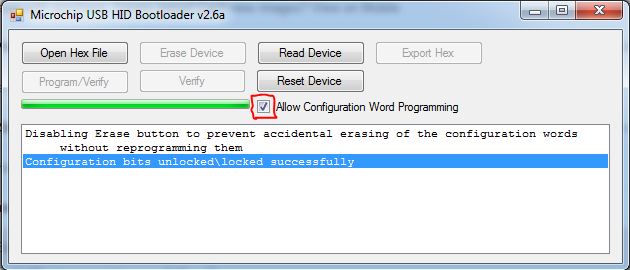
9. Click the button that says "Open Hex File" and select the HEX file you downloaded in step 2 above.
10. Click the "Program/Verify" button and watch the output section of the window, it will say it was successful.
11. Click the "Reset Device" button.
12. Follow the FL2 setup instructions as though using the adapter for the first time. The newest copy can be found here: FL2 - Instructions You MUST use these as they may differ from the copy shipped with your adapter. Be certain to recalibrate your shifter on your wheel if using with a Fanatec wheel. Nike Air Force One Low White Red, Nike Air Force 1 Low Red White, Nike Air Force 1 07 Le Low - Women's White/noble Red/white http://chamainc.com1328-nike-air-force-one-low-white-red-nike-air-force-1-low-red-white-nike-air-force-1-07-le-low-women-s-white-noble-red-white.html Nike Tiempo Academy Mens, Nike Tiempo X Academy, Nike Tiempo Legend 8 Academy IC - Men's Laser Crimson/black/white | Future Lab http://ebyfreesport.com/231-nike-tiempo-academy-mens-nike-tiempo-x-academy-nike-tiempo-legend-8-academy-ic-men-s-laser-crimson-black-white-future-lab.html
